Disrupting Enterprise Wi-Fi with Automation and Open Source
Summarizing Henry Haller's cost-effective wireless approach from AutoCon3
"What is an access point?" asked Henry Haller, software engineer at RG Nets, holding up his smartphone. "It turns out that an access point is really just a Linux computer with three radios hanging off of it. What else is a Linux computer with three radios hanging off of it? We all have one right here."
His lightning talk challenged a fundamental assumption in enterprise networking: why do access points cost $400-$800 when smartphones with similar capabilities—plus screens, cameras, batteries, speakers, and microphones—cost only $100-$200?
The Cost Structure Problem
Haller's analysis cut to the heart of enterprise Wi-Fi economics: "Manufacturers manufacture the devices, and then another company takes them and adds the control plane and management plane onto the devices so that they can resell them for a much higher cost."
This value-add model creates artificial scarcity around what are essentially commodity Linux computers with radios. The solution? Disaggregate the control plane and leverage open source software.
The OpenWiFi Solution
Working at RG Nets on their RXG product—"a combination router, firewall, account management system, hypervisor, payment processor, infrastructure management platform, and about 100 other features"—Haller integrated OpenWiFi firmware to break the traditional AP cost model.
The approach is elegantly simple:
Buy directly from manufacturers: Skip the value-add reseller markup
Install OpenWiFi firmware: Open source control plane software
Use disaggregated control: Central management without vendor lock-in
Pay no licensing fees: No ongoing controller software costs
The workflow: operators configure network parameters in the RXG, which uses the OpenWiFi controller to convert settings into device-specific configurations and pushes them to access points.
Rapid Automation Philosophy
Haller shared his development methodology for quickly building automation features:
1. Define Clearly
"What does it do? What doesn't it do? And why?" Clear scope prevents feature creep and sets realistic expectations.
2. Do Your Homework
"Figure out the APIs, the data flows, inputs and outputs, where and why is every transaction going to happen." Understanding the integration landscape before coding saves time later.
3. Code the Outline
"Develop the crude outline of the product from A to Z before we even try running the code or testing it." Build the complete flow first, then refine.
4. Think in Layers
Data Layer: "If you understand your data model, you understand everything"
UI Layer: How users interact with and update the data model
Action Layer: How data model changes translate to network actions
5. Iterate with Feedback
Two critical feedback types:
Machine Feedback: Error bubbling and automated reporting for quick debugging
User Feedback: The most critical but most remote from developers
Technical Implementation
The automation handles complex enterprise requirements:
Automated Onboarding: The RXG SSH's into APs, updates firmware, creates certificate signing requests, signs certificates, and establishes mutual TLS connections extending the web of trust from RXG to both APs and controllers.
Comprehensive Instrumentation: Real-time monitoring of AP status (online/offline), client counts, and data throughput in a single management interface.
Scenario Coverage: Ten different SSID configurations tested and ready for deployment—multi-dwelling units, hospitality, large public venues—supporting Wi-Fi 6, MPSK (multiple pre-shared key), GRE, hidden SSIDs, WPA3, and EAP.
Firmware Management: Simple three-click process for operators to acquire firmware versions, push them to the RXG, and deploy to APs.
Real-World Results
The solution has moved beyond proof-of-concept to production deployments:
Hotel in Florida: Operational deployment
AT&T Field Trial: Dallas location going live during the conference
Bulk Pricing: $70 per Wi-Fi 6 AP with 1 gigabit uplink when purchasing quantities for ~$10K total
The Broader Implications
Haller's work represents more than cost optimization—it demonstrates how automation and open source can disrupt entrenched vendor economics. By disaggregating hardware from software and leveraging commodity components, organizations can achieve enterprise-grade functionality at consumer-grade prices.
The approach also showcases automation as an enabler of business model innovation. Without automated onboarding, configuration management, and monitoring, manually managing hundreds of low-cost APs would be operationally prohibitive. Automation makes the economics work.
Why This Matters
The presentation illustrates several important trends:
Commodity Hardware Leverage: Like cloud providers using commodity servers, wireless infrastructure can benefit from mass-market economics rather than specialized networking hardware pricing.
Open Source Disruption: Projects like OpenWiFi provide alternatives to proprietary control planes, reducing vendor lock-in and licensing costs.
Automation as Business Enabler: The technical automation (certificate management, firmware updates, configuration deployment) enables the business model disruption.
User Experience Focus: Haller's emphasis on user feedback and simple interfaces (three-click firmware updates) shows that technical automation must translate to operational simplicity.
For organizations deploying large-scale wireless infrastructure—hotels, campuses, public venues—this approach offers dramatic cost savings while maintaining enterprise functionality. The key insight: automation doesn't just improve existing operations; it can enable entirely new economic models.
As Haller concluded, the $70 price point applies to bulk purchases, but even modest cost reductions can significantly impact wireless infrastructure budgets. When automation handles the operational complexity, commodity hardware becomes viable for enterprise deployments.
Watch the full lightning talk: Automation Transforms $70 APs into Enterprise-Grade Networks